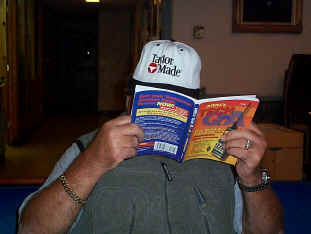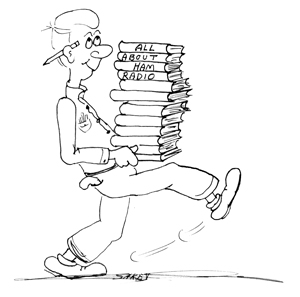Welcome to Handiham World!
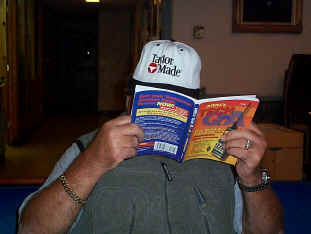
It's been a busy week at Handiham headquarters with Nancy out of the office and the phone ringing all day long, and on into the weekends and evenings. When you run a program across time zones, that's the sort of thing that happens. There has been quite a lot of interest in amateur radio already this Spring - I can't help thinking that the growing solar activity and improved sunspot numbers have somehow toggled the "upgrade to General or Extra" switch for many of our Technician operators who might have been satisfied with repeater operations during the long dry spell of a seemingly endless sunspot minimum.
For those hoping to upgrade to General, time is ticking on the old question pool. The pool is in effect until the stroke of midnight (presumably Eastern Daylight Time) on July 1, 2011 - and that leaves (realistically) only a couple of months to pass the exam. While many VE teams will undoubtedly schedule exam sessions in late June ahead of the big changeover, can you really count on being able to attend one of these late sessions?
Let's consider what could happen if you wait until the last minute to get to a VE session:
-
The session could be cancelled or the venue could be changed. Sometimes this happens when a VE team member gets sick or has an emergency, or if the exam meeting space becomes unavailable.
-
You could get sick or have something important come up.
-
Your transportation to the VE session might fall through, causing you to miss the session.
-
You might miss passing by only a question or two and wish you had another opportunity to test again before the question pool changes.
So do you see what I'm getting at here?
Any of a number of things can come up to change our plans. It has certainly happened to me before; it's something I learned early on in life when my parents insisted that I study for tests and complete homework projects well ahead of time in case something might come up later on. That has proven to be a good life lesson and I hope I have passed it on to my son. When something is really important, you have to plan and pace yourself so that you reach your goal.
If you have been studying for General you really need to think about testing soon, and that means getting ready to pass. When you have completed your studying through the ARRL license manual, Gordon West audio CDs, or Handiham audio lectures, you should be taking practice exams. We recommend the AA9PW.com website for its ease of use by people who access it with screenreaders and for its great selection of up-to-date content. Taking practice exams on a regular basis adds two important things to your studies: First, it familiarizes you with the questions and reminds you of what you have already studied. Educators call this "reinforcing" your learning. Second, it teaches you how the test will be structured and allows you to become comfortable with answering questions. If you plan to take the exam with the help of a volunteer reader, you might even want to have someone read the practice exam to you and mark the answers down as you direct, just as you will be doing at the actual exam. One useful feature of the AA9PW.com website is the "practice exams by email" option that allows you to email an exam with answers to yourself or your volunteer reader to print out and read so as to simulate the actual test session. If you are taking an exam that will be read to you, be sure to practice using the "no figures" option. The practice exam that is generated will have no figures but will still have the proper mix of questions from all topic areas in the question pool. When you are consistently passing practice exams, you know that it is time to take the real exam at a VE session. If you take practice exams and consistently miss by many points, you should take stock of your study plans and hit the books again, even if it means possibly having to take the exam under the new question pool. If you are missing only by a question or two on the practice exams, you still have time to work on those problem areas in the question pool that are giving you trouble. You can always email me if you are a Handiham member taking our course and I will do my best to help you.
If you are studying for your Extra, you have plenty of time... Or do you? The Extra pool changes next summer, on July 1, 2012. If you have been half-heartedly studying and thinking about how far away the test is, you might want to look again at your study plan. Unlike the Technician and the General with their 35 question exams dealing largely with operating procedures, rules, and basic electronics with simple math, the Extra exam is a 50 question test with some no-nonsense engineering concepts and college level math concepts. You can learn this material and pass the exam, but it will not be easy unless you apply yourself in regular study sessions and learn where you are weakest so that you can concentrate on improvement where it counts. Again, start taking practice exams. It does not make sense to go to a VE session unless you are really ready, because all you will do is waste time and money if you are still at the point of only getting half of the answers correct. Study, study, study! For challenging material like the Extra, you may want to check out your radio club to see if there are others interested in upgrading at the same time so that you can form a small study group. If you meet regularly and help each other learn, it will not only be more fun but you will be more motivated to be at each study session.
For Handiham World, I'm...
Pat Tice
wa0tda@arrl.net

All About Ham Radio: Does having the top license really make you a good operator?
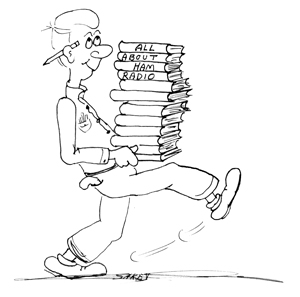
Some people feel that earning their Extra makes them not only the big dog but a good operator as well.
It just doesn't work that way. You get to be a good operator by listening, learning, and gaining experience on the air. A good operator learns by his or her mistakes and does not repeat them. A good operator is aware of his or her operating weaknesses and takes steps to gain more knowledge and experience in those areas. Good habits help, too. You can start forming good habits by starting at the beginning, when you earn your Technician license. Those good operating habits will carry on through your entire ham radio career. Bad habits work the same way, and they can become so much a part of our operating that we don't even realize it! Lately there is a movement to eradicate the term "73's", which is an incorrect variant of the proper term "73", used when signing off. It's easy to get into the bad habit of saying "73's" when you hear others doing so, but if you know that the right expression is "73" and make it a habit to say it that way every time, you will be cool and correct on the band!
Of course the way we say 73 isn't really that big a deal as far as good habits are concerned. The really important good habits have to do with following the rules and operating safely. Some examples of good habits:
 | Always use your full callsign to identify. |
 | Always use standard phonetics, because in an emergency this good habit will help you be understood. |
 | When driving a car and operating mobile, make driving your first job before doing anything with the radio. There are times when driving is so intense that you might need to simply tell the other station that you will talk to them another time because you have to concentrate on driving. |
 | The good habit of always putting the main task first before radio will help to keep you and others safe. If you are cooking something on the stove or taking care of small children, stay on task and leave the radio until later. Don't risk burning dinner or having a toddler wander off because you got involved in an interesting conversation on the radio. |
 | When working in potentially dangerous situations such as on a tower, always use safety equipment and have a spotter in case anything goes wrong. |
 | Always follow safety procedures when working around electricity. |
I'm sure you can think of other good habits to make part of your radio life!

Strap on your tool belt! It's time for... Troubleshooting 101: I can't connect to the HANDIHAM conference on Echolink!

Okay, here's one for you to figure out: You've been using Echolink for quite a while now, and you feel comfortable with operating through your computer. You have forwarded the ports and opened the firewall for the Echolink application when you configured your wireless router. It is usually pretty easy to connect to the HANDIHAM conference server, node 494492, because you have saved it to your favorites in Echolink, and it virtually always connects without a problem in one or two tries. You like the HANDIHAM conference because the station list appears and you know that most of the net participants are likely to be using the same conference, so you can get a better idea of who is around listening or planning to check in to the net.
Because you enjoy being on the go and taking ham radio along, you also take your iPod, iPhone, or Android phone with you and have the free Echolink app installed. Whether you are at home using your own wireless router connection to the internet or traveling and using the phone's data plan or a Wi-Fi hotspot somewhere, it is easy to use Echolink when the net time rolls around. At first, you found that it was simple to connect to the HANDIHAM conference server, but lately it seems as if it is becoming much more difficult to make the connection. Oddly enough, you can make a connection to the Echolink test server and to one of your friends who agreed to help you run a test, and when you use your computer to connect, there is no problem at all.
Can you suggest what might be wrong and what you could do about it?
Send your replies to wa0tda@arrl.net for possible inclusion in next week's edition of your weekly e-letter.