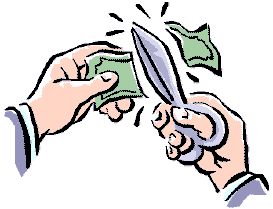Welcome to Handiham World!

Photo: Snow is piled up on the WA0TDA Butternut vertical. Welcome to another new year.
Can you believe it? It's the last week of 2010, and we are tying the ribbons on another year here at Handiham headquarters. I can't help but notice on the television, radio, and other media that a popular activity this time of year is the retrospective. Everyone seems to want to set out their own list of significant events that happened over the past year. Why should we be any different? At the end of the year it probably makes sense to take stock of what has happened, both good and bad, and where we think we might need to go from here.
Let's get the bad out of the way first so that we don't have to worry about it anymore. From our perspective, 2010 wasn't exactly an easy year to get through. The lingering effects of the Great Recession were still very evident in the world of non--profits. We had to deal with budget cutbacks and staff cuts. The economists say that we are no longer in a recession, but some of the everyday conversations I have had throughout the past year in places ranging from the barbershop to the city park while walking the dog say otherwise. The nice lady who cuts my hair at the barbershop was also cutting back on Christmas gifts for her kids. Her husband had been laid off for some time now. A fellow dog walker mentioned the involuntary furlough from his work. Nonetheless, we still hold out hope that people will come through for us and support the Handiham program, and we certainly hope that the economists have their heads on straight and that they are right about everything getting better.
We consolidated our office move from Golden Valley out to Camp Courage at Maple Lake, Minnesota during 2010. Our office space is roomy and convenient for operation of the new remote base equipment available to our members via the Internet. 2010 also saw the move of Minnesota Radio Camp from Camp Courage North to our new headquarters at Camp Courage in Maple Lake. We all appreciated the new state-of-the-art cabin space, though we encountered some noise problems on the HF stations from florescent lighting fixtures. Holding the camp in the month of May didn't work out quite as well as we planned, with somewhat windy weather limiting our time available to operate maritime mobile from the pontoon boat. The volunteers of the Stillwater Amateur Radio Association stepped up to the plate and really helped get the stations set up and operate the VE session. All told, I would have to rate the office move as much more difficult than the radio camp move, but both worked out quite well in the end. Our phone numbers and mailing address remained the same as before, which made things easier.
2010 saw the addition of the second remote base station, W0ZSW, which we located at our new headquarters. The existing remote base at Courage North, W0EQO, remained in operation and will continue to do so. Since the stations are hundreds of miles apart, they can be operated at the same time with no worries about interference with each other. Station reliability has been good over the past year with minimal downtime. Our users have been resourceful and have enjoyed the stations with very few requests for technical support.
Another resource added to our Camp Courage infrastructure was the W0EQO 2 m repeater, thanks to a loan of the equipment from Don, N0BVE, and installation and oversight assistance from other folks, including Matt, KA0PQW. This repeater has been in operation serving the Maple Lake area since last May. We are on track to get a new frequency pair and do some necessary upgrades.
2010 saw increased participation in our online audio lectures and a drop in cassette tape production. This is expected as Handiham members make the transition to web-based and digital audio. We made a few new Daisy book projects and we are trying to figure out how successful these were and where we will go with them in 2011. Ken, KB3LLA, helped us out quite a bit when we had Daisy questions. Our volunteers who read for us monthly, Ken Padgitt, W9MJY, and Bob Zeida, N1BLF, continued their efforts in support of making current amateur radio publications accessible to our blind members, enabling us to have material in a much more timely manner then it would be available from other sources.
Band conditions improved somewhat in 2010, but so far this new solar cycle has been lagging and HF band conditions along with it. Fortunately, the Handiham EchoLink net stayed healthy and enjoyed good participation throughout the year. Regular net control assignments were developed during 2010, and that extra organization really helped keep the net on track. Our net control volunteers did a wonderful job, though, as some have noted, there have been a few bumps in the road considering that some of our net participants are relatively new to amateur radio and EchoLink. Overall, I would judge the net to be a wonderful success over the past year and I am thankful that we have it available as HF band conditions continued to be marginal. The addition of the *HANDIHAM* high capacity conference server hosted by Mike, N0VZC, was a huge help in keeping the Handiham EchoLink net organized.
I would have to say that 2010 struck me as the year that Chinese handheld radios started coming into their own. Several models include self-voicing features that blind users will find helpful. One game-changer in this radio market is the low cost of even dual-band handheld radios coming from China. We will be watching this trend with a great deal of interest, especially the availability of self-voicing accessibility features. 2010 was the first year ever that a self-voicing Chinese handheld radio was demonstrated at Handiham Radio Camp, thanks to Larry, KA0LSG.
When I installed a new ICOM IC-7200 transceiver here in my own ham shack early this year, I was pleased to note that it came with a speech function already in the circuitry, which meant that there was no extra speech chip for blind users to purchase. Another trend in the new radios is the USB connector at the back to provide for rig control and porting of audio between the transceiver and the computer. This will make remote base control easier than ever. It also has the potential to allow users with disabilities to control more radio functions more easily via computer software.
ARRL put its excellent new website online during 2010. Overall, the availability of more amateur radio resources via the Internet was a positive trend because people with disabilities often use computers to gain access to information. We continued to keep the Handiham website updated and accessible as well, and continue to work toward simplicity of use and solid functionality so that our Handiham members will be able to make the most of everything that we put online. As far as I can recall, we had only one short web outage during 2010, which meant that the website was pretty reliable.
Overall I would have to describe 2010 as a year in which the Handiham system made significant strides toward serving members in new and better ways while continuing to hold fast to our values of helping people with disabilities to earn their amateur radio licenses and be part of a vibrant amateur radio community. Those things have always been at the core of what we do, and we have all pulled together to make the past year a success, even with not so good HF band conditions and the less than ideal economic situation. I guess I would have to say that I am pretty satisfied with where we are at the moment, and I am keeping my fingers crossed and hoping for 2011 to be a year full of good DX, lots of activity on the ham radio nets, and – as always – fun and friendship combined with learning and public service here in our Handiham community.
Patrick Tice, WA0TDA
Handiham System Manager
wa0tda@arrl.net
Predictions for the New Year

So where do you think the new year of 2011 will lead us in amateur radio? Will there be any stunning new technology introduced at Dayton HAMVENTION® in May? Will the sun burst to life with impressive sunspot numbers, resulting in fantastic DX conditions? Will any new assistive technology leap to the forefront as the "must-have" new gadget of the year?
I'm going to stick my neck out and share my prognostications for 2011. They may be flat-out wrong, but the weatherman is wrong lots of the time too, and he still has his job.
| Chinese handheld radios and newly-introduced mobile VHF/UHF radios will continue to create interest in the amateur radio market worldwide. The low prices for these units may produce some downward price pressure in the overall amateur radio equipment market. Whether this will ultimately mean lower prices for consumers in the short term with fewer choices later on, it is hard to say. Quality will remain somewhat less impressive in these Chinese radios compared to that of the Japanese manufacturers, at least in this coming year. | |
| The sunspot cycle will produce higher numbers, but still be sub-par compared to previous cycles when we enjoyed great HF band conditions. Still, it will be more fun to get on HF and work DX, and it will be easier to do so in 2011 than it was several years ago thanks to improving solar conditions. Bottom line: Now is the time to upgrade to General. | |
| This is an easy prediction because it happens every time there's a change in the question pool. People will suddenly discover that they have been dragging their feet a little bit too long in studying for their General Class licenses and that they will be required to test from a completely new General Class question pool starting on July 1. I don't know why this always seems to be a surprise, but I guess people just have a hard time remembering that the question pools are changed on a rotating basis. 2011 is the year for the new General Class. Just as predictable is the likelihood of a higher demand for VE sessions in late June. If you find yourself in this predicament, study now and test as early as possible. | |
| Remote base operation of HF stations will come back into the amateur radio consciousness as more and more equipment becomes available with easy computer connectivity, such as USB ports that can send and receive both rig control data and digital audio between the radio and the computer. This development will make it easier for people to consider setting up their own remote base stations. Meanwhile, EchoLink will remain a very strong contender, getting quite a bit of use around the world every day. These technological developments will continue to dovetail nicely with the goals and capabilities of an aging population of baby boomers looking toward retirement housing but not wanting to deal with huge antenna systems. | |
| 2011 just could be the year when the online-only magazine Worldradio really shines as a leader in the amateur radio publishing business. As everyone knows, publishing houses are caught in a tug-of-war between print and digital. People with disabilities have a stake in digital, because it has the potential to provide much more timely accessibility to more material than print publications ever could. It may be just a little too early to predict the availability of all amateur radio publications online, but I think the unmistakable trend in the publishing business is to at least augment print material with similar if not exact duplicates available online with either an advertising-based business model or a pay-for business model or some combination of the two. This will be interesting to watch. In 2010 the ARRL made its Technician, General, and Extra Q&A books available through Amazon's Kindle reader. All of these ARRL publications have the text-to-speech Kindle option enabled, a great convenience for blind and low vision users. I will say for sure that I think 2011 will see more and more digital publications in the amateur radio realm. | |
| Repeater systems without Internet connectivity such as EchoLink, WIRES, or IRLP will continue to be underutilized during 2011. In 2010, some of these repeater systems barely had any activity at all. Other digital repeater systems will probably hold their own, but remain regional in nature and not reach most of the amateur radio users. | |
| Amateur radio operators may get a real public service workout this Spring as huge amounts of snowfall and heavy precipitation in March bring regional flooding here in the Midwest and in other parts of the country. There is already a great deal of snow on the ground in the upper Midwest and Spring flooding is a near-certainty. |
And my last big prediction:
| We will be ready to deliver an exciting new year of Handiham services beginning on Monday, 3 January 2011. |
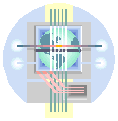
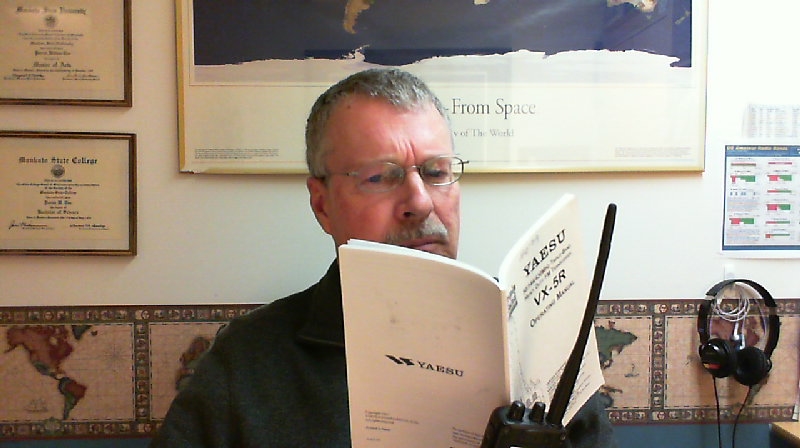
 Yes, this morning's web cam photo reveals that the WA0TDA ham shack is still not as tidy as it might be.
Yes, this morning's web cam photo reveals that the WA0TDA ham shack is still not as tidy as it might be.