Welcome to Handiham World!
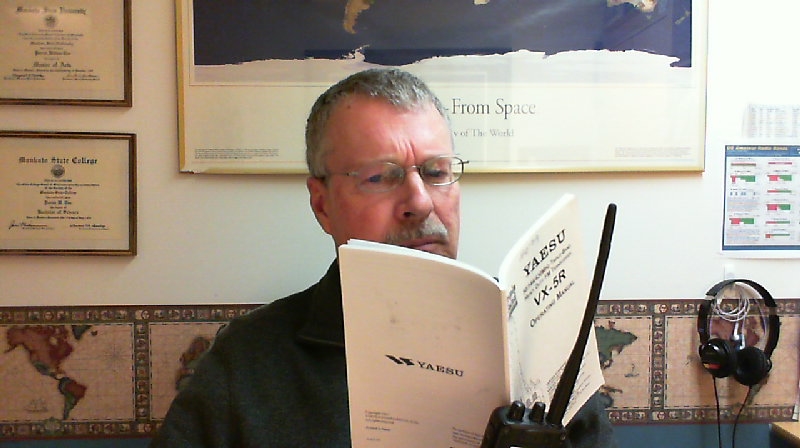
Last week we asked: How do you use equipment manuals, and what can be done to make learning about a radio easier? Let me know so that we can figure out where to go with this next new frontier.
As you might expect, we got some interesting and insightful responses. I will condense the main ideas down to just two different methods of making a manual accessible.
- A popular suggestion was to create the manual in HTML with links from topics listed in the contents directly to the relevant section of the manual. So, for example, if you wanted to read about how to set a memory channel, you would find "setting memory channels" in the contents, then follow that link directly to the part of the manual main text that has the instruction on setting memories. One example of why HTML is good was sent by Gerry, WB6IVF. He said: " I think that HTML is the best because you can create links that are accessible by the tab key, and you can use the arrows to move with in a line and spell something or transcribe something to Braille character by character. So in other words, if a document looked to a blind person like a web page, I think we would find it easy to get around. Daisy is good, but it isn't easy for everyone to use yet."
Another writer favored HTML, but added that a special description of the front and rear panels of the radio should be written so that blind readers would not have to ask someone sighted to map out the location of controls for them from the print diagrams.
- Some of you have Kurzweil scanners and are able to scan the print manual, or alternatively to download the manual from a company website and use the embedded text in the PDF version. Getting the information into the linear system used by screenreaders is still somewhat problematic as some items like sidebars and captions can get out of context. However, the availability of embedded text PDF manuals is still a great advancement from the paper-only days! A description of the panels is still needed, however.
I was surprised at this request for HTML functionality, but it really does make a lot of sense. While DAISY does provide for at least a similar way to navigate through a book, it is still a learning process that is new to many users. DAISY is built upon XML, and as such is similar to web-based documents. The question in coming months and perhaps years is whether the standard for DAISY will be so well-accepted that it will be preferable to website-like manuals designed in plain old HTML. We could try converting a text to HTML and give it a test run, but the question will then be what to do with users who do not have computers but who have the government-issued NLS DAISY players.
Time will tell, of course. I am going to put on my prognosticator's hat and predict that cassette tapes will really take a hit in 2011. I've always hated the way it's so hard to find a particular part of an audio instruction manual in a tape. Another problem was the way adequate control layouts were not always added by the volunteers who read the manuals. This year Sony discontinued the venerable Walkman portable cassette player, and of course the National Library Service discontinued support for the old 4-track production system. RFB&D also moved forward, leaving cassette tapes behind. At Handihams, we still get a few requests for tapes, but in 2011 these will all be "special order", as they are no longer in stock and have to be produced on an as-needed basis.
The new methods of producing manuals will be HTML and DAISY. We hope that these can be augmented with users teaching via audio how to find one's way around the radio and adjust the settings, as well as to use the radio's basic functions. Actual users with experience doing these "quick start" guides can really be helpful, not as a substitute for the manuals, but as an added reference.