Welcome to Handiham World!
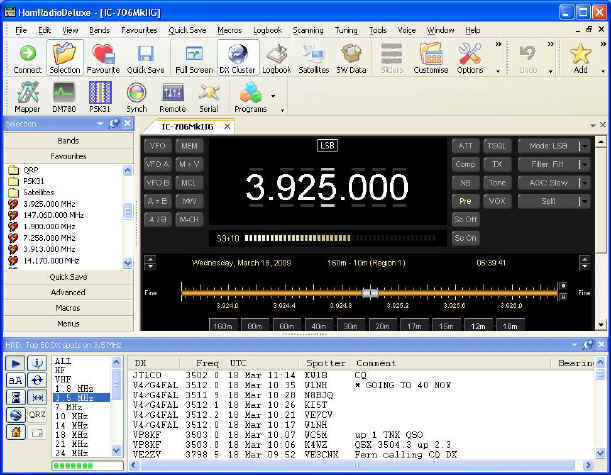 Free software tour: Ham Radio Deluxe
Free software tour: Ham Radio Deluxe
Last week we talked about the free audio editing program called Audacity. Today, I want to tell you about a wonderful way to control many modern amateur radio transceivers using a personal computer. This information pertains to users of Microsoft Windows because the software is written to run specifically on that operating system. Ham Radio Deluxe is a free software suite written by Simon Brown, HB9DRV.
Ham Radio Deluxe (HRD) also includes mapping, satellite tracking and the digital mode program Digital Master 780 (DM780). It is designed for Windows 2000 or higher (XP, Vista, 7), also Internet Explorer 6.0 (or higher) is required. It may work with Windows 98 but this is not supported. The policy is to support Windows versions which are supported by Microsoft.
Any licensed Amateur may download, install, and use HRD. It is not open source software, however. The difference is that the software author does not license the software under an open source licensing agreement, and the computer code is not public.
Before I get into any details about Ham Radio Deluxe, I think we should make it clear that this software is constantly under development and is thus being improved all the time. It has gone through many releases and upgrades over the years, and I have used it with great success in my own ham shack for many of the years that it has been available. The fact that HRD is always in active development sets it aside from many other software packages. Oftentimes you will find that a rig control program has maybe one or two releases, and not very much changes, if anything, after that. Ham Radio Deluxe is different, because it keeps getting better and better. I like the fact that I don't have to worry about ditching my rig control program because it is hopelessly out of date. This is one of the most important reasons to choose Ham Radio Deluxe.
In order to use software to control your radio, you will need to provide a hardware connection between the radio and your computer. How you do so depends on which radio you have and what kind of ports your computer has available. Fortunately, there is information on the Ham Radio Deluxe website that will help you get this part of the job done. In the case of my ICOM IC-706M2G, I learned that I needed a special cable. This was relatively easy to find at a good price via the Internet. Further connections were done via a commercial rig interface, in this case a Rigblaster. I found that it was easiest to follow the Rigblaster instructions and everything worked pretty much as expected right away! You may find satisfaction in building your own interface, and you will find plenty of help for doing so on the Internet.
Ham Radio Deluxe should be downloaded and installed after you get your hardware connections in order. I won't go into detail, but HRD will prompt you for the proper port settings the first time you use it, and after that the computer will remember all of these details so controlling your rig will be as simple as turning on the power to the rig and then running Ham Radio Deluxe.
Like many hams, I have a few frequencies and modes that I return to on a daily basis. Generally speaking, most users will find that they do not take advantage of the many features of HRD. For example, I will typically use HRD and my ICOM to check into a local HF net, PICONET, once in the morning and once in the afternoon. The net meets on 3.925 MHz SSB, and Ham Radio Deluxe allows me to save that frequency and mode into my "favorites". A simple click of the mouse puts me on the PICONET frequency. Since I like to keep a record of stations that I have worked, I use the logbook feature in HRD. The logbook is a pop up window that has all of the basic input fields you would expect, but what makes it easy to use is that all I have to do is enter the net control station's callsign, and the log book remembers the station and allows me to choose "auto fill" to complete all the other fields with the correct information about name and location, as well as a note that this was PICONET. The frequency field always reflects the radio's true frequency, which is sent by the data cable from the ICOM to the computer.
If you like DX, there is a DX spotting window built into Ham Radio Deluxe. A list of DX spots appears below the frequency screen, and all you have to do is click on the DX spot you're interested in, and the radio automatically changes frequency to the same one as the DX station. I am not much of a DX chaser, but I do enjoy using this feature to see which bands are open. Since the DX spotting feature gets its information constantly from the Internet, you need to have a live Internet connection. You do not need an Internet connection to use HRD to control your radio, as long as the radio is connected through an interface directly to your computer. However, it is also possible to control a radio remotely via the Internet using Ham Radio Deluxe. I have enjoyed using the K0LR IC-756 Pro transceiver located in northern Minnesota, even though I was physically located in Gulf Shores, Alabama. Lyle and I set up the details for me to log on before I left for vacation. Since I was already familiar with controlling my radio with HRD, it was easy to learn how to control another radio remotely via the Internet.
Even so, I feel as if I have barely started to use all of the features Ham Radio Deluxe has to offer. You can run digital modes, track satellites, map the contacts you are logging, operate CW, display a short wave station database, and customize the program to your liking. Since I can see the computer screen, I do not use the built in voice to speak frequency and mode, although these features are available in Ham Radio Deluxe. It is worth noting that the spoken frequency is not dependent on any voice module being installed in the rig. Even if the transceiver does not have a voice module, HRD can still speak the frequency. That said, what I have heard from blind hams is that HRD is not all that blind-friendly from the standpoint of screen reader users. I would like to get more detail on what features are accessible and which ones are not. Since this software is supported by an excellent team of volunteers, perhaps one day accessibility improvements can be made.
You can get Ham Radio Deluxe by following the kink on the Handiham website.
Next week: Two free screen readers.
Patrick Tice, WA0TDA
Handiham Manager