Welcome to Handiham World!
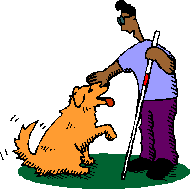 Free software tour: Two screenreaders
Free software tour: Two screenreaders
Last week we talked about the free rig control program called HRD, or Ham Radio Deluxe. Today, I want to share a couple of free screenreader solutions for our members who are blind or have low vision.
In my opinion, there was never an area in the world of software solutions that is more worthy than providing affordable computer accessibility. While I understand and respect the need for professional-grade assistive-technology software, the business needs of commercial producers are such that the end product can be very expensive. This will inevitably shut out many users who simply cannot afford hundreds, or perhaps even thousands, of dollars for assistive technology software above and beyond the cost of their computer systems. A business or educational setting may require commercial software with its superior performance and customer support. On the other hand, home users can be well served by free software solutions, whether they are free software that you download and install on your computer or web-based. I am going to give you links to what I feel is the best free software screenreader as well as an online screenreading resource operated by a nonprofit organization. Neither one will cost you a dime, and both are very capable screenreading resources.
Thunder: This is a free screenreading program that you download and install on your computer. You will need Microsoft Windows, 2000 or newer. The website does not specifically state that Vista is supported, but we believe that it is. Lists of keyboard commands are available for Thunder, as you would expect for a commercial product. The Thunder screenreader website states in large, bold type:
Thunder is TOTALLY FREE to all organisations and all individuals.
No, they didn't spell organizations wrong; that is the British spelling! Thunder is used worldwide, and the organization that offers it is in Great Britain. If you already have a commercial screen reader on your computer, you should stick with what you have, because we do not recommend installing two screenreading programs on a single computer.
The AIR Foundation, or Accessibility is a Right Foundation: this nonprofit organization offers free screenreader access via the Internet. You open up the organization's website, and immediately it will begin talking to you and telling you how to use the screenreader. Once it is running, you need to stay connected to the Internet and as long as you do so, you have free screenreader access on your computer. It's as simple as that; you really don't need to know very much about either operating a computer or screenreaders to make this thing work. We have not tested it on a dial-up Internet connection, but we strongly suspect that it would not work. We suggest either a DSL or cable modem connection to the Internet.
The AIR Foundation is a not-for-profit organization, whose mission is to advocate, teach, and deliver tools that promote accessibility as a fundamental human right. Its first corporate partnership is with Serotek Corporation.
Where to find these resources: Go to the Handiham website at handiham.org, where you can read the entire issue.