Courage Center Handiham World Weekly E-Letter for the week of Wednesday, 06 February 2013
This is a free weekly news & information update from Courage Center Handiham System. Our contact information is at the end, or simply email handiham@couragecenter.org for changes in subscriptions or to comment. You can listen to this news online.MP3 audio stream:
http://www.handiham.org/audio/handiham.m3u
Download the 40 kbs MP3 audio to your portable player:
http://www.handiham.org/audio/handiham.mp3
Get this podcast in iTunes:

http://www.itunes.com/podcast?id=372422406
RSS feed for the audio podcast if you use other podcasting software:
http://feeds.feedburner.com/handiham
Welcome to Handiham World.
Tidiness is a ham radio virtue. Who knew?

We start out today by looking behind a radio at a recent Field Day event. Usually we would be ogling the front of the radio so that we could see what model it was and what accessories might be in use. But we are not interested in the front panel today. Instead, we are emphasizing the virtue of good housekeeping in the ham shack - or at the Field Day site. This particular setup shows a neatly coiled feedline that is secured with a hook and loop wire tie, keeping it off the floor and out of the way.
Now, here is a question for you to ponder before we continue: What topic area is so important that it is found in EVERY Amateur Radio Question Pool? For extra credit, what is the element number?
But back to tidiness - that concept that seems so elusive to many of us. The thing about keeping things tidy - that is to say, in order so as to facilitate the efficient use of a space - is that it is something that needs to be done every day, every hour, every minute. This is a big problem for lots of people because they have not developed the discipline to keep their lives - and their ham shacks - orderly. It is easier to put a pair of wire cutters on the operating desk after trimming a ground lead than to return the tool to its designated place in the workshop.
"But wait", you protest, "I want to test the radio right after I hook up that ground lead, and I will put the wire cutter away later."
Ha, ha - We have all heard THAT before! That wire cutter will be there under a pile of paper on the desktop a month and a half from now. And when you need it you will wonder where it is.
I will never forget one workshop that I visited. The guy had a running tube-type rig under a pile of paper equipment manuals. What could possibly go wrong? Another time I visited an amateur operator whose bachelor pad was out in the country. His weed-filled yard was a veritable obstacle course of wire, tools, and assorted antenna parts. The ham shack was even worse - poorly-lighted and replete with junk arranged (if that is the word) in no particular order. I am pretty sure he had miles of wire but didn't own a single wire-tie. Lest you think I am preaching from a high horse and because I fancy myself a paragon of virtue, I might as well admit that my own installations have not always been the best examples of tidiness over the years. This comes from being lazy at times and not taking the time to put things away or to properly complete one task before taking on the next one.
Are you still thinking about that topic area that is so important that it is found in EVERY Amateur Radio Question Pool?
Well, it's SAFETY! Safety is Element 0 (the final element) in all of the pools. RF safety, wiring, tower safety, dangerous chemicals and toxic gases, shock hazards, power line dangers - all of these are covered in the pools, but there is one that is missing: tidiness.
Over the years I have learned the virtue of keeping a modicum of orderliness in the ham shack and around my antenna installations. Keeping clutter away from electronic equipment allows for better air flow and reduces fire hazards. Using wire guides and wire ties to keep wiring off the floor and out of the way will help you to avoid tripping hazards. Labeling wires that are bundled will help you identify the correct ones later on so that you reconnect gear correctly and avoid shorting something out or damaging it with RF. Properly burying coaxial feedlines and ground radials will eliminate a tripping hazard in the yard. Running antenna wires up and out of the way will keep others from running into them. A fence around the base of an antenna or tower can help keep pets and children away from the wiring. A pegboard for tools will make it easier to get those wire cutters back where they belong. Keeping the ham shack floor clear of clutter will make it easier for you and others to use the space without tripping. Get in the habit of always removing anything that doesn't permanently belong in the room as soon as you are finished using it. If you drink coffee or anything else in the ham shack, have a place for your beverage container that is off to the side and that is not directly above any electronic gear. Never leave half-finished food or drink on the ham shack desk, because it invites spills.
If you or another family member are blind, you need to pay close attention to keeping things in their place. If there are children in the house, especially small children, you need to keep things in order but part of your plan should be storage space - lockable if necessary - to keep dangerous chemicals, tools, or equipment away from curious little hands! If you are in the habit of putting the soldering gun away after you use it, the kids will not be able to pick it up and burn themselves. And these good habits are not just for you; they are for all of the family members to learn and follow. The family dog or cat might need your special attention. Jasper chewed through a headset wire in my ham shack and another time enjoyed a nice, crunchy set of iPod
ear buds. This sort of thing can be addressed by keeping these items out of the reach of pets - something everyone in the family must learn. Pets can suffer serious injuries from sharp or toxic electronic parts or from electric shock. Properly dressing cables away from curious snouts and putting equipment away when you are finished using it can help, but a door on the ham shack may also be advisable.
If you work on equipment, take the time to put the covers back on. Not only is this safer for everyone in the family, but the cover can also act as an RF shield. Even if you are the only one who ever uses the ham shack, finishing repair jobs by putting the covers and shields back in place makes sense. You are never going to round up all the hardware if you don't do it now, and open circuitry can let in insects, rodents, and dust. For equipment with high voltage circuitry there is also a serious shock hazard. While you may think no one would be foolish enough to leave high voltage transmitter tubes exposed during operation, I have actually seen a supposedly experienced operator doing this. It is a serious breach of safety protocol - and could result in injury or death. Nonetheless, there sat the transmitter cover with the hardware scattered around the operating desk. A bit of attention to tidiness here could save a life!
You cannot take if for granted that no one will wander through your yard. I looked out one day to see a kid ride a bicycle through our back yard, right across the lawn. He rode over the radial field and under a wire antenna with no problem because I had taken the time to be tidy about the installation, keeping the wires out of the way. It is all about developing good habits that will put tidiness - and safety - on autopilot. Sloppiness and complacency can be a deadly combination. As the old saying goes, "A place for everything and everything in its place." Not only is it good housekeeping, but it will help to keep you safe in many aspects of amateur radio.
Patrick Tice, WA0TDA
Handiham Manager
Handiham Manager
Reminder: We have new W4MQ Client Software. Please upgrade as soon as possible.
Guest Receive Operation via W4MQ software:W4MQ Client Software: This is where you want to begin if you are interested in what the whole remote base thing is about, or if you are interested in installing the software to use someone else's existing remote base station via your computer.
The stations can be operated in a receive only mode by using the W4MQ software. The username is "GUEST" with a password of "1234". Please note that the W4MQ software must be installed and configured as shown in the W4MQ Client Software page.
W4MQ Host Software: If you want to set up your own station as a remote base that can be accessed from the internet, you will need the Host software.
Remote Base Health Report
Remote Base health report: W0EQO is on line. W0ZSW is on line. The radio at W0ZSW is a Kenwood TS-480HX. The radio at W0EQO is a Kenwood TS-480SAT. Speech readout of frequency is available on both radios for our blind users and is enabled by default. We have included a "widget" on solar conditions from G4ILO on the website. We have reports indicating that the information from this solar condition widget is screenreader-accessible.
Scheduled outages:
Please visit the Remote Base Health Report for any notices of scheduled outages. These outages are generally very short, but they are necessary when the host computer configuration file is updated on each station. When new users are added or some station parameter needs to be changed, the configuration file must be edited. The changes that are made do not take effect without a reboot of the W4MQ host software, so that takes the stations offline for a short time. Occasionally there will be a need to reboot the host computers. This is necessary to install some operating system or other software and security updates. These outages are also short duration, assuming everything installs correctly. Our typical scheduled outages are under five minutes.
Unscheduled outages:
Sometimes things just happen, right? The internet could fail, there could be a power outage, or in the summertime a thunderstorm might build up quickly, necessitating a station's shut down and antenna disconnect to prevent lightning damage. We could also have an equipment failure. If you notice that either station is off line for an extended period of time, please report it to us by email. We would rather hear about it from several users than not know a station is down!
Other issues:
Once in a while someone will adjust the RF gain control down and not return it to 100%, thus causing the station to seem "dead". We ask all users to please return the RF Gain to 100% if you do make an adjustment. However, we have not run into a situation where it is necessary to change the RF Gain in the first place because you can instead use the attenuator to do the same thing. If you change the attenuator setting, please return it to normal before logging off. We have noticed that one issue with the RF Gain setting is that it is very difficult to change using a screenreader. If you find the station in a misadjusted RF Gain condition, please email to let us know. We will fix it as soon as possible. Please think of others and do not change the RF Gain control from its normal 100% setting.
The Split Mode setting is another one that you should leave alone unless you actually want to run split! The reason is that the frequency readout will tell you the receive frequency, then when you transmit you may end up on another frequency with the split function enabled. The letter "S" toggles split mode on and off. The letter "E" sets the transmit frequency to be the same as the receive frequency while in split mode.
Lag in response while using the W4MQ software:
Users are asked to upgrade their software immediately. The new software fixes response time lags, and we are sure you will find it to be much better than the old version.
http://handiham.org/remotebase/
Scheduled outages:
Please visit the Remote Base Health Report for any notices of scheduled outages. These outages are generally very short, but they are necessary when the host computer configuration file is updated on each station. When new users are added or some station parameter needs to be changed, the configuration file must be edited. The changes that are made do not take effect without a reboot of the W4MQ host software, so that takes the stations offline for a short time. Occasionally there will be a need to reboot the host computers. This is necessary to install some operating system or other software and security updates. These outages are also short duration, assuming everything installs correctly. Our typical scheduled outages are under five minutes.
Unscheduled outages:
Sometimes things just happen, right? The internet could fail, there could be a power outage, or in the summertime a thunderstorm might build up quickly, necessitating a station's shut down and antenna disconnect to prevent lightning damage. We could also have an equipment failure. If you notice that either station is off line for an extended period of time, please report it to us by email. We would rather hear about it from several users than not know a station is down!
Other issues:
Once in a while someone will adjust the RF gain control down and not return it to 100%, thus causing the station to seem "dead". We ask all users to please return the RF Gain to 100% if you do make an adjustment. However, we have not run into a situation where it is necessary to change the RF Gain in the first place because you can instead use the attenuator to do the same thing. If you change the attenuator setting, please return it to normal before logging off. We have noticed that one issue with the RF Gain setting is that it is very difficult to change using a screenreader. If you find the station in a misadjusted RF Gain condition, please email to let us know. We will fix it as soon as possible. Please think of others and do not change the RF Gain control from its normal 100% setting.
The Split Mode setting is another one that you should leave alone unless you actually want to run split! The reason is that the frequency readout will tell you the receive frequency, then when you transmit you may end up on another frequency with the split function enabled. The letter "S" toggles split mode on and off. The letter "E" sets the transmit frequency to be the same as the receive frequency while in split mode.
Lag in response while using the W4MQ software:
Users are asked to upgrade their software immediately. The new software fixes response time lags, and we are sure you will find it to be much better than the old version.
http://handiham.org/remotebase/
Correspondence:

Ken, KB3LLA, writes:

I am writing to let you and the Handiham membership know that I will be stepping down as radio club president at radio camp this Summer. This will be the end of my current term. I feel that it is time to let someone else take over in order to bring new and fresh ideas to the club. I appreciate the opportunity that the membership, you, and the staff have given me to grow as both a person and as a ham since my initial election in 2008. I plan to help my successor have the same experiences. Additionally, I will now have the opportunity to move on to other challenges in the Handiham program and in the hobby. I plan to be as active as ever. To everyone, it has been both an honor and a privilege to serve as club president, and you can look forward to my continued friendship and involvement with the Handiham program. Thanks once again.
73, Ken, KB3LLA
Handiham Radio Club President
Editor's note: A big thank you to Ken for his years of service as club president. Ken was instrumental in helping us to design and implement the formal organization of the Handiham Radio Club, including the Constitution and the ARRL affiliation. I am happy to hear that he is going to still be involved with the club and Handihams after his term is up this summer.
Don, N4KC, writes:
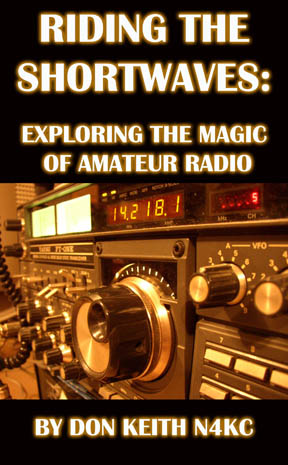
Though not a handicapped ham, I do enjoy very much seeing your newsletter (I see it on www.AmateurRadio.com). I have written a book about amateur radio and I think your readership might be interested in it. It is titled RIDING THE SHORTWAVES: EXPLORING THE MAGIC OF AMATEUR RADIO. It is primarily aimed at those considering entering the hobby, or for those who might have been licensed but have never really found their niche or simply lost interest. I also talk a great deal about why ham radio has remained so vibrant despite the common misconception that the Internet, cell phones, Facebook and the like have taken its place. The final chapter in the book will be of considerable interest to handicapped hams. It is a short story that features a handiham as the principal character and is based on a couple of disabled ham friends of mine.
In a recent review of the book, QST says:
"...entertaining and informative...eminently readable by youth or adult, it covers the waterfront, from why Amateur Radio, at 100 years of age, remains fun and relevant...and more to the point, what you need to enjoy and explore ham radio's magic."
Yep, I'm trying to promote the book, but I really do think many of your readers would enjoy knowing about it. More info:
http://www.donkeith.com/index.php?p=21
Thanks, and keep up the good work.
Don Keith, N4KC
www.n4kc.com
Ron, W2WU, writes about Hurricane Sandy:
Cynthia Adams, KD2ANY, and Ronald Johnson, W2WU, worked together as emergency communicators during and following Hurricane Sandy, a monster storm that devastated large sections of East Coast housing and infrastructure.We did 22 hours of emergency response during Hurricane Sandy, got home and watched part of our building's roof fly away and the power grid fail as transformers blew up. That was a light show! The project was 10 days without power/heat.
We were fortunate to have access to the emergency generator for our refrigerators. We keep medications needing refrigeration in them. We started identifying persons on life support needing power and getting extension cords to them. Management didn't know where to turn and vacated the tenants. Cynthia and I went to City Hall, saw the mayor and other officials who at our behest set up a limited response for food and blankets.
Management was spot buying gas/Diesel in 5 gallon cans. We had the County do a fuel drop for the emergency generator. The fuel truck had a police escort (lights/siren). In short
our landlord seems not to have any emergency plans or "it's not going to happen to us mentality."
Bottom line: We did what hams do naturally - respond to those in need.
If you want, publish this in the newsletter. The very best to you and the Handihams staff.
73, Cynthia, KD2ANY, and Ron, W2WU
Joe, N3AIN, writes:
Congratulations on the work you did on the remote software. The update went flawlessly. Much better than the old install. Just a few curiosity questions. You know my obsession with finding and solving RFI problems!. Well. In tuning around both remote bases yesterday, I heard two different kinds of noise. The W0EQO has what sounds to me like switching power supply noise that can be heard on the lower end of the broadcast band, just below 160 meters and on and around ten meg where WWV is. The W0ZSW has what sounds to me like plasma. I didn't mark down where I heard it, however. It's not a problem since the noise on neither of the rigs seems to be on the ham bands, but as I said, I'm obsessed with finding and clearing problems like this even when I know deep down inside it's not always possible. Do you know where the noise on the two bases is coming from? Just curious. If I were up there, I'd love to have the task of finding and filtering all that noise. It may not be possible, but it would be a neat project. In a perfect world, there would be no switching power supplies. Take care and happy, hopefully RFI-free hamming. - JoeEditor's note: The noise at W0ZSW is from a plasma TV. RF chokes have been ordered to hopefully help that situation, which is worst on nights and weekends. The impact is severe. The noise at W0EQO could be coming from a switching power supply serving another piece of equipment in the server room at Courage North. The kitchen is on the floor just below, so there might also be a piece of equipment there causing the problem.
Avery, K0HLA, writes:
The March issue of Popular Communications will have an article on Ham Radio Deluxe 6.0.BTW - It was fun listening to the HomePatrol-1 scanner earlier this week. Bunch of stuff because of President Obama being in town.
73, Avery
A member writes:
I remember several months ago when I was studying the Handiham general class lecture podcasts regarding measuring current and resistance and voltage. You stated that the good news was that talking multimeters were out there. The bad news was that we would likely need to find someone who had one and wanted to sell it as, at that time, no one was making a multimeter that talked.Well, things have changed. I just received a new talking multimeter. I ordered it from the NFB Marketplace.
It is a digital talking multimeter that can handle up to 1000V dc or 700V ac. All functions including DC and AC voltage, DC and AC current, resistance, capacitance, frequency, continuity, and other functions are easily and clearly spoken. The cost is $49.00. Three AA batteries were included and installed although their website says the batteries are not included. It has a nice rubberized carry case and print manual.
In about three days my order was delivered. I took it out of the box and found that it had a solid weighty feel. This model is by Tophand. The mode selector rotor turns solidly and the speech and display buttons feel good to the touch. The speech synthesizer that does all of the talking is high quality and humanlike. The large 3.5” digital display is backlit and can be illuminated on demand or locked in the “on” position. The voice readout of the display is activated by either pressing a button on the face of the multimeter or by pressing a “speech” button on the “active” lead. Speech can be on demand or continuous.
I hope that this information will be useful to other visually impaired hams who haven’t been able to find a talking multimeter. If you or your readers need more information just contact the National Federation of the Blind at:
www.NFB.ORG/products-and-technology
You will find the talking multimeter in the section labeled “Measuring Devices and testing equipment”. Their phone is (410) 659-9314.
Handiham Nets are on on the air!

We are on the air daily at 11:00 USA Central Time, plus Wednesday & Thursday evenings at 19:00 USA Central Time.
The official and most current net news may be found at:
http://www.handiham.org/nets
http://www.handiham.org/nets
Join us on the Thursday evening Handiham Radio Club TechNet. The frequency in the local Minnesota repeater coverage zone: 145.45 FM, negative offset with no tone and 444.65 MHz with 114.8 Hz tone in the Twin Cities of Minneapolis and St. Paul Minnesota. The UHF repeater will be heard more easily in the Eastern Twin Cities. You will find our daily net on the air at 11:00 hours USA Central Time, with a Sunday roundtable session for a change of pace. A Wednesday evening session at 19:00 hours USA Central Time also offers a chance to take a guess at a trivia question (offered by some Net Control Stations) and visit with your friends on the air. Ideal for those who can't make the daily morning session! Then Thursday evening at 19:00 hours return to the Tech net and learn something new.
EchoLink nodes:Welcome to the NX0P repeater, 146.685 with a tone of 100Hz, Echolink node number 513917. The NX0P machine is near Albert Lea in far southern Minnesota, near the busy intersection of US Interstate highways 90 and 35.
*HANDIHAM* conference server Node 494492 (Our preferred high-capacity node.)
*VAN-IRLP*, node 256919
KA0PQW-R, node 267582
KA0PQW-L, node 538131
N0BVE-R, node 89680
On the 220 MHz band: 223.94 negative offset, Arden Hills, MN Tone 100 Hz - KA0PQW (link)
Other ways to connect:
IRLP node 9008 (Vancouver BC reflector)
WIRES system number 1427
A dip in the pool

It's time to test our knowledge by taking a dip in the pool - the question pool, that is!
Let's go to the Extra Class pool:
E6F04 asks, "What is the photovoltaic effect?"
Possible answers are:
A. The conversion of voltage to current when exposed to light
B. The conversion of light to electrical energy
C. The conversion of electrical energy to mechanical energy
D. The tendency of a battery to discharge when used outside
The correct answer is B, The conversion of light to electrical energy. The only reason I picked this question was that early this morning I noticed that our LED garden lights had snow on top of them. Of course they were not working, because the layer of snow was directly on top of the photocells that collect the light and turn it into a charging current for a double A cell in the light's housing. I cleaned off the snow so that they would charge in the daylight, and in about an hour it started snowing heavily again. Well, that's Minnesota.
Please e-mail handiham@couragecenter.org to comment.
This week @ HQ
WD8RJR is a silent key: We are sad to report that long-time Handiham volunteer and mentor Paul Baumgarte, WD8RJR, has become a silent key after a brief bout with cancer. He was 91 and a mentor to many hams in New York State and continued this outreach of helping others later on in western Ohio following his retirement.The February digest is underway. Check it out in the members section for the latest Daisy digest. Meanwhile, all January DAISY files are available in the DAISY section of the website following member login. Please let me know if you have trouble using the DAISY files, because this is an important member service and we want you to take advantage of it. Thanks to Bob Zeida, N1BLF, for the Worldradio Daisy audio and to Jim, KJ3P, for the QCWA Journal and help with QST. Thanks to Ken Padgitt, W9MJY, for the Doctor column again this month. We are waiting for the recording of the CQ issue to complete the DAISY digest. Another member service is the audio lectures for Technician, General, and Extra. All courses are available on line for your use whenever you want to study or review. Teaching is done with thoughtful attention to descriptions for those who are blind, and we promote understanding concepts rather than simply memorizing the question pool. If you would like to use this service but do not understand how, please contact us. We can also put the audio lectures on your DAISY digital NLS cartridge if you prefer that method instead of downloading or streaming audio from the website. Our latest audio lectures cover concepts in the Extra Class course. Please join us in whatever course you need, and also please let us know if you would like a specific topic covered in our Operating Skills lecture series.
Handiham net information and news: The official and most current net news may be found at:
http://www.handiham.org/nets
Digital mailers are important: If you do mail a digital cartridge to us, please be sure that it is an approved free matter mailer. Otherwise it will quickly cost us several dollars to package and mail out, which is more than the cost of the mailer in the first place. We don't have a stock of cartridges or mailers and not including a mailer will result in a long delay getting your request back out to you.
DAISY audio digests are available for our blind members who do not have computers, playable in your Library of Congress digital player. Handiham members who use these players and who would prefer to receive a copy of the monthly audio digests on the special Library of Congress digital cartridge should send a blank cartridge to us in a cartridge mailer (no envelopes, please), so that we can place the files on it and return it to you via free matter postal mail. Your callsign should be on both the cartridge and the mailer so that we can make sure we know who it's from. Blank cartridges and mailers are available from APH, the American Printing House for the Blind, Inc.
Digital Talking Book Cartridge Catalog Number: 1-02610-00, Price: $12.00
Digital Talking Book Cartridge Mailer Catalog Number: 1-02611-00, Price: $2.50
Order Toll-Free: (800) 223-1839.
The Library of Congress NLS has a list of vendors for the digital cartridges:
http://www.loc.gov/nls/cartridges/index.html
Get it all on line as an alternative: Visit the DAISY section on the Handiham website after logging in.
Stay in touch
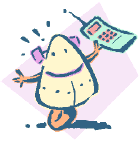
Be sure to send Nancy your changes of address, phone number changes, or email address changes so that we can continue to stay in touch with you. You may either email Nancy at hamradio@couragecenter.org or call her at 763-520-0512. If you need to use the toll-free number, call 1-866-426-3442.
Handiham Manager Patrick Tice, WA0TDA, may be reached at handiham@couragecenter.org or by phone at 763-520-0511.
Mornings Monday through Thursday are the best time to contact us.
The Courage Handiham System depends on the support of people like you, who want to share the fun and friendship of ham radio with others. Please help us provide services to people with disabilities. We would really appreciate it if you would remember us in your estate plans. If you need a planning kit, please call. If you are wondering whether a gift of stock can be given to Handihams, the answer is yes! Please call Walt Seibert, KD0LPX, at 763-520-0532 or email him at walt.seibert@couragecenter.org.
Call 1-866-426-3442 toll-free. -- Help us get new hams on the air.
Get the Handiham E-Letter by email every Wednesday, and stay up-to-date with ham radio news.
You may listen in audio to the E-Letter at Handiham Weekly E-Letter in MP3 format
Email us to subscribe:
hamradio@couragecenter.org
That's it for this week. 73 from all of us at the Courage Handiham System!
Pat, WA0TDA
Manager, Courage Handiham System
Reach me by email at:
handiham@couragecenter.org
Nancy, Handiham Secretary:
hamradio@couragecenter.org
ARRL is the premier organization supporting amateur radio worldwide. Please contact Handihams for help joining the ARRL. We will be happy to help you fill out the paperwork!

The weekly e-letter is a compilation of software tips, operating information, and Handiham news. It is published on Wednesdays, and is available to everyone free of charge. Please email handiham@couragecenter.org for changes of address, unsubscribes, etc. Include your old email address and your new address.
